Introduction to RDF Query with SPARQL
Part 4 - SPARQL Result Forms
Eric Prud'hommeaux
W3C/Keio
Learning Goals
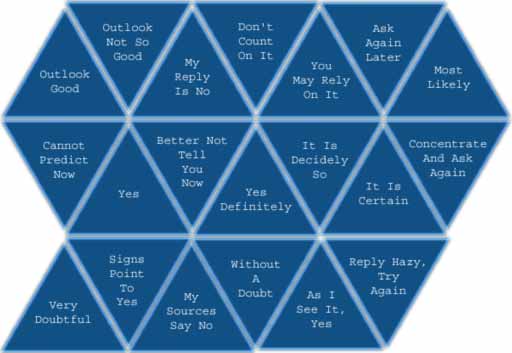
After this part of the tutorial you should:
- know what results to expect from queries.
- feel comfortable exploring those results with the DOM or XPath.
Result Formats
SPARQL has three defined result formats:
- Tabular variable bindings (similar to SQL)
- A simple Yes or No answer
- An RDF Graph
The Query Controls the Result Format
SELECT ?name ?mboxgives variable bindings:
name mbox "Johnny Lee Outlaw" <mailto:jlow@example.com> "Peter Goodguy" <mailto:peter@example.org> ASKgives atrueorfalse.CONSTRUCT { pattern }andDESCRIBEgive an RDF graph:
<rdf:Description> <foaf:givenName>Johnny Lee Outlaw</foaf:givenName> <foaf:mbox rdf:resource="mailto:jlow@example.com"/> </rdf:Description>
The Query Controls the Result Format
SELECT ?name ?mboxgives variable bindings:
name mbox "Johnny Lee Outlaw" <mailto:jlow@example.com> "Peter Goodguy" <mailto:peter@example.org> ASKgives atrueorfalse.CONSTRUCT { pattern }andDESCRIBEgive an RDF graph:
<rdf:Description> <foaf:givenName>Johnny Lee Outlaw</foaf:givenName> <foaf:mbox rdf:resource="mailto:jlow@example.com"/> </rdf:Description>
The Query Controls the Result Format
SELECT ?name ?mboxgives variable bindings:
name mbox "Johnny Lee Outlaw" <mailto:jlow@example.com> "Peter Goodguy" <mailto:peter@example.org> ASKgives atrueorfalse.CONSTRUCT { pattern }andDESCRIBEgive an RDF graph:
<rdf:Description> <foaf:givenName>Johnny Lee Outlaw</foaf:givenName> <foaf:mbox rdf:resource="mailto:jlow@example.com"/> </rdf:Description>
The Query Manipulates the Result Format
The query allows transformation of sequence of results:
DISTINCT: ensures results in the sequence are uniqueORDER BY: puts the results in an orderLIMITinteger: restricts the number of resultsOFFSETinteger: controls where the results start
(Currently applied only to variable bindings results).
Variable Bindings
| name | age |
|---|---|
| Bob | 37 |
| Sue | |
| Tom | 62 |
SPARQL results are similar to SQL query results:
- The query produces a set of solutions.
- Each solution gives the bindings for the selected variables.
The SPARQL XML Results Format defines a syntax for these results.
Variable Bindings - XML Results
<sparql xmlns="http://www.w3.org/2001/sw/DataAccess/rf1/result2">
<head>
<variable name="name"/>
<variable name="mbox"/>
</head>
<results>
<result>
<binding name="name"><literal>Johnny Lee Outlaw</literal></binding>
<binding name="mbox"><uri>mailto:jlow@example.com</uri></binding>
</result>
<result>
<binding name="name"><literal>Peter Goodguy</literal></binding>
<binding name="mbox"><uri>mailto:peter@example.org</uri></binding>
</result>
</results>
</sparql>
SPARQL XML Results
This regular format makes it easy to write XSLT and XQuery to process results.
<xsl:template match="res:result">
<p><xsl:value-of select="res:binding[@name='name']/res:literal/text()"/>'s
email address is
<xsl:value-of select="res:binding[@name='mbox']/res:uri/text()"/>.</p><xsl:text>
</xsl:text>
</xsl:template> [see name-mbox.xsl]
...produces...
<p>Johnny Lee Outlaw's email address is mailto:jlow@example.com.</p> <p>Peter Goodguy's email address is mailto:peter@example.org.</p>
Variable Bindings
<binding name="x">variable binding</binding>
Variables may be bound to:
- literals:
<literal>Bob</literal> - uris:
<uri>http://example.org/</uri> - blank nodes:
<bnode>r1</bnode> - nothing:
<unbound/>
Literals
Literals may have a
- language tag:
<literal xml:lang="en">Bob</literal> - rdf datatype:
<literal datatype="http://www.w3.org/2001/XMLSchema#integer" >30</literal>
Yes or No Results

Yes or No results are a simple form of the XML Results format.
<sparql
xmlns="http://www.w3.org/2001/sw/DataAccess/rf1/result2">
<head/>
<results>
<boolean>true</boolean>
</results>
</sparql>
RDF Graph Results
CONSTRUCTandDESCRIBEproduce RDF graphs.- RDF agents can use this data directly.
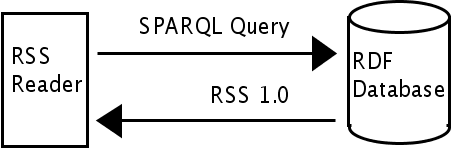
- Allows queries over the results of queries.
- Provides closure similar to that in SQL and XQuery.
RDF Graph Results - CONSTRUCT
CONSTRUCT results are made from variable substitutions into the pattern:
CONSTRUCT { ?friend pim:fullName ?name .
?friend foaf:mbox ?mbox }
WHERE { ?alice foaf:knows ?friend .
?friend foaf:given ?name .
?friend foaf:mbox ?mbox }
<rdf:Description> <pim:fullName>Johnny Lee Outlaw</pim:fullName> <foaf:mbox rdf:resource="mailto:jlow@example.com"/> </rdf:Description>
Construct Rules - unbound variables
UNION and OPTIONAL can produce solutions with unbound variables.
CONSTRUCT { ?who foaf:mbox ?mbox .
?who foaf:givenName ?given .
?who foaf:familyName ?family .
?who foaf:name ?full }
WHERE { ?who vCard:email <mailto:jlow@example.com> .
OPTIONAL { ?who vCard:firstName ?given .
?who vCard:lastName ?family }
OPTIONAL { ?who foaf:name ?full } }
Statements involving unbound variables are omitted.
Construct Rules - unbound variables
CONSTRUCT { ?who foaf:mbox ?mbox .
?who foaf:givenName ?given .
?who foaf:familyName ?family .
?who foaf:name ?full } ...
+
| who | mbox | given | family | full |
|---|---|---|---|---|
| _:a | <mailto:jlow@example.com> | "Johnny Lee Outlaw" |
=
_:a foaf:mbox <mailto:jlow@example.com> . _:a foaf:name "Johnny Lee Outlaw" .
Construct Rules - blank nodes
- Construct patterns may have blank nodes.
CONSTRUCT { [] foaf:mbox ?mbox } WHERE { ... } - A new blank node is created for each solution.
Construct Rules - blank nodes
CONSTRUCT { [] foaf:mbox ?mbox } WHERE { ... }
+
| name | mbox |
|---|---|
| "Johnny Lee Outlaw" | <mailto:jlow@example.com> |
| "Peter Goodguy" | <mailto:peter@example.org> |
=
_:a foaf:mbox <mailto:jlow@example.com> . _:b foaf:mbox <mailto:peter@example.org> .
RDF Graph Results - DESCRIBE
DESCRIBE results are controlled by the server:
DESCRIBE ?friend
WHERE { ?alice foaf:knows ?friend .
?friend foaf:given ?name .
?friend foaf:mbox ?mbox }
<rdf:Description>
<foaf:givenName>Johnny</foaf:givenName>
<foaf:mbox_sha1sum>BF5E68...</foaf:mbox_sha1sum>
<foaf:knows>
<rdf:Description>
<foaf:givenName>Bob</foaf:givenName>
<foaf:mbox_sha1sum>5EBF68...</foaf:mbox_sha1sum>
</rdf:Description>
</foaf:knows>
<foaf:knows>
...
</foaf:knows>
</rdf:Description>
Uses for DESCRIBE
Semantic Discovery:
- Human-driven navigation like the conventional web.
- Machine-readable content to make tools more useful.
- Core of protocols like TAP.
- May be used without a WHERE clause:
DESCRIBE <http://www.w3.org/TR/rdf-sparql-query/>
DESCRIBE Related Work
Related Work:
- Concise Bounded Descriptions
- Longwell
- SemWalker
- BrownSauce
Questions
Questions?
Copyright
Copyright 2005 Dave Beckett, Steve Harris, Eric Prud'hommeaux and Andy Seaborne. Terms of use are given on the main Introduction to RDF Query with SPARQL Tutorial page.